How do I import reviews from a spreadsheet?
To import reviews from external sources, please follow these instructions:
Download the Loox Import File Template
Please do not rename or remove any of the columns Including the column titles. Fill in the data of reviews you’d like to import, and note the following for each of the columns:
product_handle (required) – The handle is the last part of the product URL (after the last “/”) :
For example, for this product: www.store.com/products/blue-t-shirt the handle is blue-t-shirt
(Please make sure not to enter the product title or the full product URL)rating (required) – valid values are only 1,2,3,4,5
author (required) – The name of the customer
email (optional) – You can leave this column empty if you don’t have the customer’s email address
body (required) – the text of the review
created_at (required) – must be in the following format: YYYY-MM-DD HH:mm:ss UTC.
For example, “2016-02-09 08:54:01 UTC“.photo_url (optional) – A public URL for the review photo. If you don’t have a photo URL, you can create one by uploading the photo to your Shopify admin through the Settings -> Files menu
verified_purchase (optional) – Marking “TRUE” will add a “Verified purchase” badge to the review. Leaving the cell empty will not add the badge
Save the file in a .CSV UTF-8 supported file format:
Upload the file in your “Import reviews” tab